MyTask
Set a task with xcmap
Creating a tasks is relatively simple with xcmap; there are 4 steps:-
1) Start with a waypoints file in .gpx format and load it here:-
(If you need help with.gpx files, scroll down the page)
2) You should see a map with icons and a list of turnpoints on the left. Click on the icon or turnpoint name to add it to the task.

3) Check the turnpoint radius, default is 400m maximum is 5000m. Click save.

4) Check the details in the next box then click set. That's it.
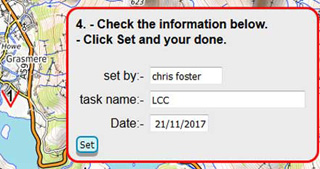
Tasks set under "My Tasks" are only available on the device on which they are set but you can still share the task by posting a link via whatsap, telegram, email, etc:-
See below for information on .gpx files
Resources for creating .gpx files
flyxc.apphttp://xcmap.net/createGPXgrid5.php Useful for grid challenges.
if you would like to use xcmap to set tasks for your club please email chris@xcmap.net and I'll tell you how to do it, it's easy and free.